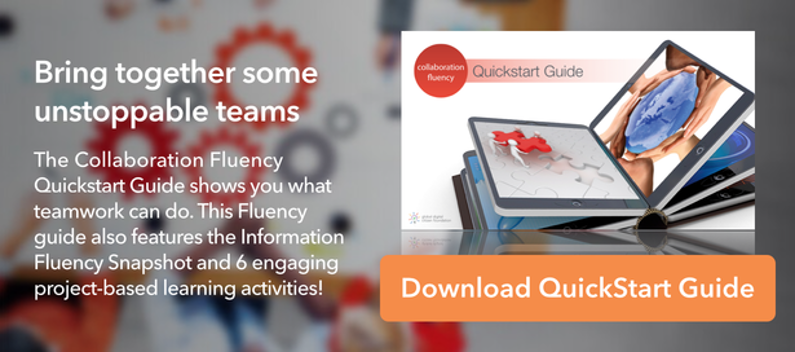Using Online Collaboration Tools to Engage Students in Teamwork
Nothing is more frustrating to a teacher than lack of attention from students. You have spent several weeks or even months working on some project that you thought would be a breakthrough, but nothing happens. Situations like this are very common in modern learning because a lack of interest to engage in teamwork are widespread.
Technology has been effective in eliminating this issue because it has redesigned the idea of collaboration and provided interactive learning opportunities. In this article, I will introduce you to online collaboration tools that can help you to solve the issue of lack of interest for good.
What are online collaboration tools?
Before we begin, let me explain what I mean by those. When I talk about online collaboration tools, I refer to web-based tools that enable teachers and students to perform a wide range of tasks, such as interactive discussions, online collaboration activities, sharing and accessing electronic learning resources and many others.
Here is the collection of great tools that I have gathered for you. Enjoy!
1. Padlet
The first tool on my list is a great one for sharing digital content and improving the engagement of the students. It has two versions (for school and for business) and provides a controlled learning environment that helps the teacher to enhance the writing process.
Here are some of the functions you can perform with Padlet:
- Teachers can create special brainstorm sessions where they invite students to discuss some topics, all with excellent opportunities provided by Padlet, such as sharing Internet findings, ideas, and visual aids.
- Another great lesson idea is book review sessions. You can create a session dedicated to a book and invite the students to share their reviews and comment on the ideas of others.
- Students can use Padlet as a portfolio for showcasing their best school projects on their profile.
- Use it for giving feedback to provide assessment of students’ work
- You can include links to various multimedia resources.
2. TitanPad
This is a simple and effective tool that gained success in the education industry because it lets a group of people work on one document at the same time. This technology opens new possibilities for teachers in terms of increasing the interest of students and improving collaboration because it introduces engaging activities. For example, the teacher can assign several sections of the document to individual students and compare their performance.
The features of TitanPad include:
- True collaboration in real time
- Various colors for individual editors
- Infinite undo function
3. TodaysMeet
This is a toolbox for teachers that takes classroom management to another level. With TodaysMeet, this task becomes so much easier because of a wide variety of available functions. They include:
- Discussion forums
- Empowerment of students by letting them have some teaching responsibilities
- Possibility to include unlimited number of students to the class
- Meetings
- Presentations
- Online seminars
- Movies and silent activities
- Review of works by classmates
4. Wiggio
It is one of the most comprehensive tools on this list that provides excellent opportunities to work in groups. Indeed, its effectiveness has already been tested by more than 1.5 million people around the world. A teacher can create and manage an unlimited number of discussion forums, meetings, and other groups in one room. This is a must-have if you want to unleash the power of online collaboration.
Here are some of the WIggio’s features:
- Virtual meetings and conference calls
- To-do lists and task assignment
- Email, text, and voice messages
- Calendar customization
- Document sharing
5. Socrative
Socrative is an innovative platform for teachers and students which is essentially an application for effective classroom management. Virtualizing student content has never been easier. The developers of this great app have put a special emphasis on having fun and on interactive activities, which are perfect for increasing the engagement of students.
The features of Socrative are below.
- Activities that allow you to engage students
- Quizzes featuring the most interesting topics from the lesson
- Reporting to enhance the students’ understanding of the class on individual levels
- Chat and discussion rooms to promote online collaboration
- “Space Race” feature that encourages friendly competition among students with intergalactic quiz bowl
- Feedback to improve the experience of the students throughout the course
6. Twiddla
One of the most popular online collaboration tools for teachers is what's called a “web-based meeting playground.” It allows the class to perform Internet research collaboratively and share their findings with each other and the teacher.
Twiddla is a great tool for those teachers who want to prepare K-12 students for writing college papers because it involves a lot of writing assignments. Here are the tool’s features:
- Online meetings
- Online discussions
- Sharing of images, email, and documents
- Voice chat
- Screen capture
- Unlimited storage
- Total moderator control
7. Collaborize Classroom
This is a topic library where teachers can find, create, share, and download inquiry-based discussions on any educational topic. As the result, the teacher receives a unique URL which can be sent to the students to begin the lesson.
With Collaborize Classroom the teachers are free to:
- Select hundreds of pre-written lessons
- Create their own lessons
- Start discussion with students
- Receive and give feedback
8. Scribblar
Here's another popular tool that received a lot of great reviews from teachers (you can read them on the website). It is an online collaboration platform that is perfect for students because it provides many incentives for teamwork as well as great technology to engage in creative working. It also allows you to add more classes to one discussion and save the chat transcript.
The main features of Scribblar are:
- Online chat
- Upload images and documents
- Activities for individual students
- Discussions
- Separate projects
Over to you!
Using proper online collaboration tools is an important condition for increasing the interest of your students for teamwork. While all tools listed in this article are suitable for this task, have a look at each of them to find out which one will work the best for your class. As a result, you will be able to enjoy all the educational benefits and reach more students than ever before. Enjoy the world of online education and have fun!
Diana Clark is an online tutor and experienced high school educator with 5 years of successful working experience. She covers different topics concerning online education and educational technology and provides help for international students at Admission Service. Feel free to contact her at Twitter.