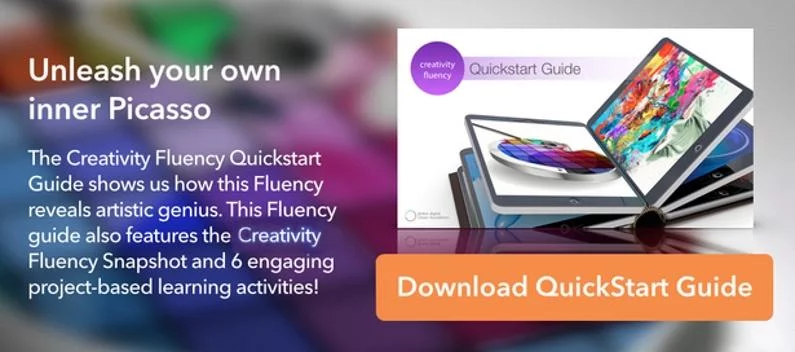8 Simple Tools for Creating Engaging Infographics
Information graphics, also known as infographics, provide a way to express complex data, ideas, or other information graphically.
Human beings are visual and adept at identifying patterns and trends quickly. Therefore, infographics often aid our understanding of otherwise dense, multifaceted, or complicated material.
Anyone can use infographics to further their understanding of a topic, and you can also create your own for use in teaching or presentations. Here are some infographics generators to consider the next time you need to teach a difficult concept or illustrate intricate information.
Infogr.am is extremely quick and easy to use, making it almost impossible to make an unattractive product. However, control is limited.
Easel.ly is very versatile, and the user has a great deal of autonomy. However, it is somewhat more time consuming, and the user is responsible for making sure that elements are designed and laid out well.
PiktoChart is my new favorite infographics generator. It’s simple and allows any user to create a beautiful product.
Canva allows users to design infographics as well as a plethora of other print and digital content. What sets this tool apart from the others is the Design Tutorials section.
These tools are also worth checking out, if you are willing to pay for their use:
Creatly
Visual.ly
InfoActive
ManyEyes
You also might want to explore the following resources for inspiration (or just to learn something):
Infographic Pins
Cool Infographics
Get More Out of Google
This article was featured on eSchool News and was written by Kelly Maher, a mathematics and technology teacher and technology coordinator at Patrick F. Taylor Science and Technology Academy.