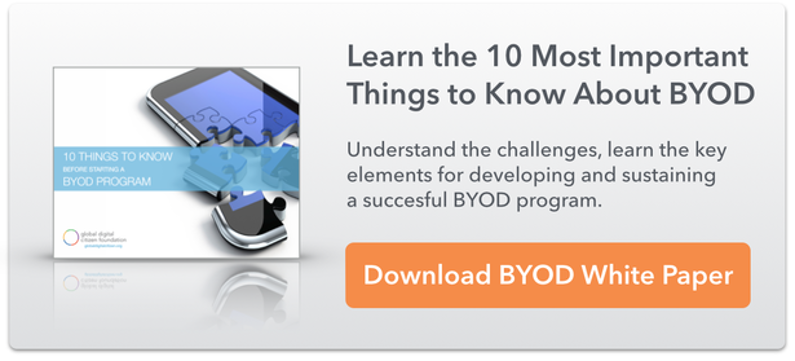10 Fresh Administrative Tools to Help Principals Lead the Way
Being a principal is one of the most challenging professions in this day and age. Having a solid arsenal of administrative tools can give any school administrator the edge. As an administrator you're in charge of solving problems and guiding your school into the future with your management skills. However, you're are also expected to stay on top of all the current trends and developments in education. Quite a workload! One of these trends is the increased presence of technology inside the schools.
Aside from understanding the importance of these digital tools and their role in education, it helps to know that they can also help you do your job as an administrator more productively. Knowing this can assist you in deciding on which ones to implement into the school program.
10 Administrative Tools That Make the Grade
Since there is an endless number of apps and resources out there, we have decided to make your choice easier. We've put together a list of 10 fresh administrative tools that can help you lead the way for your school. Read on for more details below.
 Google for Education is a selection of the best Google apps which can improve administrative processes as well as student education. Google Docs, for instance, is every bit as powerful as Microsoft Office, yet it's completely free. It will help you create documentation for your school and enable you to collaborate on documents in real-time with your colleagues. With Google Calendar in your digital tool box you can schedule meetings and keep track of important dates and deadlines. This suite also includes Google Drive, Gmail, Hangouts, Sites, and many other tools.
Google for Education is a selection of the best Google apps which can improve administrative processes as well as student education. Google Docs, for instance, is every bit as powerful as Microsoft Office, yet it's completely free. It will help you create documentation for your school and enable you to collaborate on documents in real-time with your colleagues. With Google Calendar in your digital tool box you can schedule meetings and keep track of important dates and deadlines. This suite also includes Google Drive, Gmail, Hangouts, Sites, and many other tools.
2. Engrade
![]() One of the most important aspects of being a principal is keeping track of how the students are doing at school and meeting with their parents on a regular basis, especially if there are problems. Engrade enables you to streamline those meetings. It's one of the most user-friendly online grade books you will come across. It also offers more than just access to students' grades, because it allows you to keep their attendance records and lesson plans.
One of the most important aspects of being a principal is keeping track of how the students are doing at school and meeting with their parents on a regular basis, especially if there are problems. Engrade enables you to streamline those meetings. It's one of the most user-friendly online grade books you will come across. It also offers more than just access to students' grades, because it allows you to keep their attendance records and lesson plans.
3. SchoolDude
 SchoolDude offers a wide variety of administrative tools, but the most interesting one for principals is their PMDirect tool. PMDirect enables you to schedule the most effective maintenance process for your school. Create and assign different maintenance jobs, manage staff, and make sure that everything is functioning smoothly. PMDirect also helps maintenance staff keep track of their schedule and create regular maintenance checkups during the course of a single day, week, month, or year. It's very easy to use too, thanks to its step-by-step interface.
SchoolDude offers a wide variety of administrative tools, but the most interesting one for principals is their PMDirect tool. PMDirect enables you to schedule the most effective maintenance process for your school. Create and assign different maintenance jobs, manage staff, and make sure that everything is functioning smoothly. PMDirect also helps maintenance staff keep track of their schedule and create regular maintenance checkups during the course of a single day, week, month, or year. It's very easy to use too, thanks to its step-by-step interface.
4. EasyLobby
 Another job you have as a principal is to keep the school safe, and thanks to EasyLobby that job is easier than ever. EasyLobby is a visitor management system which is capable of tracking school visitors every step of the way, starting with their registration and reporting and ending with printing their temporary photo badge. Apart from their physical registration, the software is also designed to help them register online. The app also checks all the visitor data against the national sex offender and criminal databases, making your school a safer place for students, employees, and even visitors themselves.
Another job you have as a principal is to keep the school safe, and thanks to EasyLobby that job is easier than ever. EasyLobby is a visitor management system which is capable of tracking school visitors every step of the way, starting with their registration and reporting and ending with printing their temporary photo badge. Apart from their physical registration, the software is also designed to help them register online. The app also checks all the visitor data against the national sex offender and criminal databases, making your school a safer place for students, employees, and even visitors themselves.
5. ClassDojo
![]() While it's important to stimulate students intellectually and provide them with enough freedom to spark their curiosity, they also need to behave a certain way while they are in school. If you are against traditional disciplinary methods then ClassDojo is the right tool for you and your school. You can create a profile for each student with this app and leave either positive or negative feedback depending on their behaviour via your office computer, iPad, or iPhone. The students are able to see the feedback immediately.
While it's important to stimulate students intellectually and provide them with enough freedom to spark their curiosity, they also need to behave a certain way while they are in school. If you are against traditional disciplinary methods then ClassDojo is the right tool for you and your school. You can create a profile for each student with this app and leave either positive or negative feedback depending on their behaviour via your office computer, iPad, or iPhone. The students are able to see the feedback immediately.
![]() If you are looking for a solution that will help you and your colleagues function as a team you might want to check out Open Text's FirstClass application. This tool enables you to get in touch with your collaborators instantly via its chat feature so you can work together in real-time. You can also communicate with teachers and administrators from other schools in the area that are using the app. It can be accessed via your mobile phone, as well.
If you are looking for a solution that will help you and your colleagues function as a team you might want to check out Open Text's FirstClass application. This tool enables you to get in touch with your collaborators instantly via its chat feature so you can work together in real-time. You can also communicate with teachers and administrators from other schools in the area that are using the app. It can be accessed via your mobile phone, as well.
7. InfoSnap
 One of the most time-consuming tasks for every school is the admissions and registration process. It costs quite a bit of money and creates a ton of paperwork for the administration. However, you can put an end to all of that with InfoSnap. InfoSnap enables you to admit and register students online via forms and then import the information they have entered to your school's database. The app also comes with excellent customer support in case there are any problems.
One of the most time-consuming tasks for every school is the admissions and registration process. It costs quite a bit of money and creates a ton of paperwork for the administration. However, you can put an end to all of that with InfoSnap. InfoSnap enables you to admit and register students online via forms and then import the information they have entered to your school's database. The app also comes with excellent customer support in case there are any problems.
8. SlideShare
![]() In case you need to create a presentation for your colleagues, students, or parents, SlideShare is your best option. Owned by LinkedIn, SlideShare is the slideshow equivalent of YouTube. It allows you to create slides from different types of documents including PowerPoint presentations, PDF files, and Open Document format among others. Slideshows can be easily viewed online or on mobile devices from anywhere in the world.
In case you need to create a presentation for your colleagues, students, or parents, SlideShare is your best option. Owned by LinkedIn, SlideShare is the slideshow equivalent of YouTube. It allows you to create slides from different types of documents including PowerPoint presentations, PDF files, and Open Document format among others. Slideshows can be easily viewed online or on mobile devices from anywhere in the world.
9. Evernote
![]() Evernote is a powerful multi-platform app for taking notes. It's handy when you are in a meeting and you need to write down your ideas, information, reminders, or important feedback from members of the faculty. Evernote is also capable of organizing and saving your notes so you can access them at any time and with any device.
Evernote is a powerful multi-platform app for taking notes. It's handy when you are in a meeting and you need to write down your ideas, information, reminders, or important feedback from members of the faculty. Evernote is also capable of organizing and saving your notes so you can access them at any time and with any device.
10. Dropbox
![]() With Dropbox you can back up your most useful data safely and access it whenever you need, regardless of the device and platform. You don't have to rely on flash drives for file transfers. Plus, its Basic account is free and you get 2 GB of storage space, which should be enough to store all of your most important documents.
With Dropbox you can back up your most useful data safely and access it whenever you need, regardless of the device and platform. You don't have to rely on flash drives for file transfers. Plus, its Basic account is free and you get 2 GB of storage space, which should be enough to store all of your most important documents.
Conclusion
With these 10 incredible administrative tools you will be able to do your job as an administrator much easier—and do what's best for your school and its staff and students—while keeping an eye on all the latest developments in education.
Scott Ragin is an educator, author and scholar. He is experienced in classroom teaching, training teachers, and advising academic researchers. He loves guiding other people through their teaching practices and provides assignment help at his website.